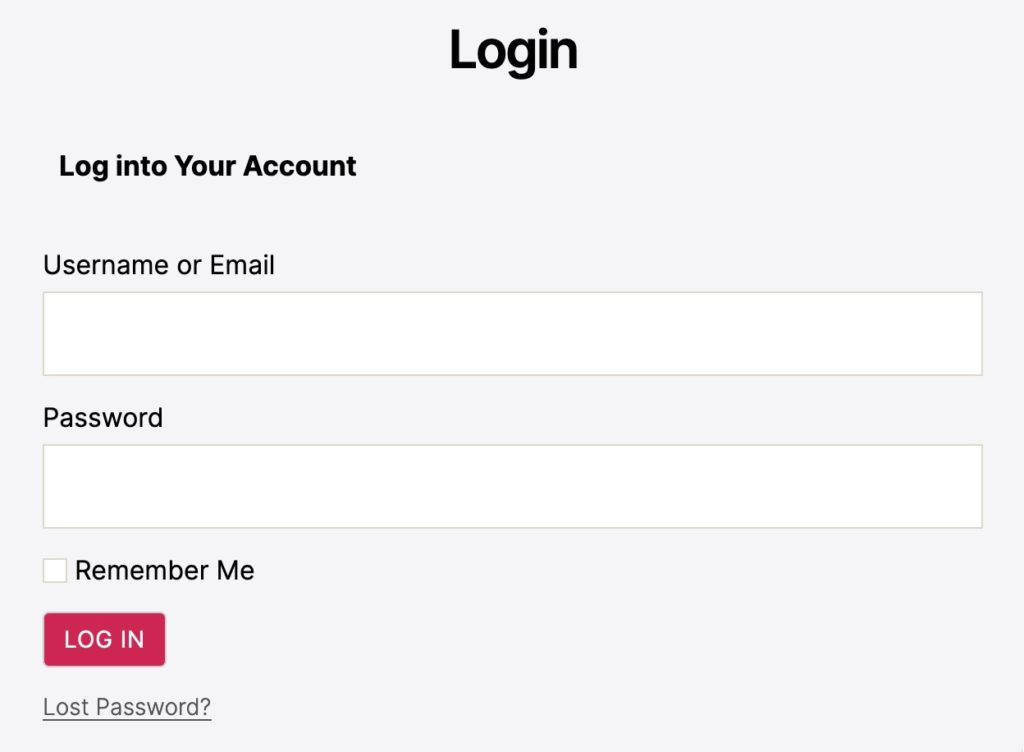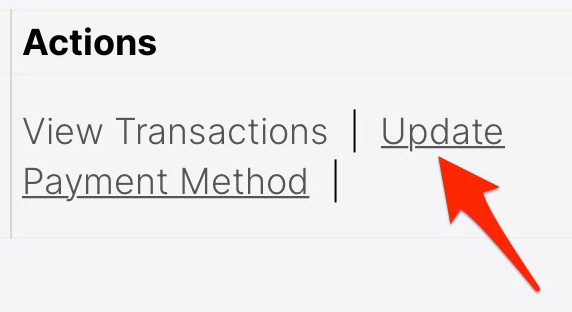Let’s get up-to-date
Follow the steps below to update your payment method for your website care plan:
- Log in to your account via this link:
- https://minimize.com/login
- Enter your Username or Email, and Password.
- If you’ve forgotten your password, click the “Lost Password?” link.
- On the following page, click the link “Update Payment Method”.
- On the following page, enter your new, valid information, then click the grey “Update Payment Method” button.
- Payment should attempt to process again when this button is pressed.
- If payment has succeeded, then you’re all set!
Thank you very much.
We look forward to keeping your website maintained and well-cared-for!